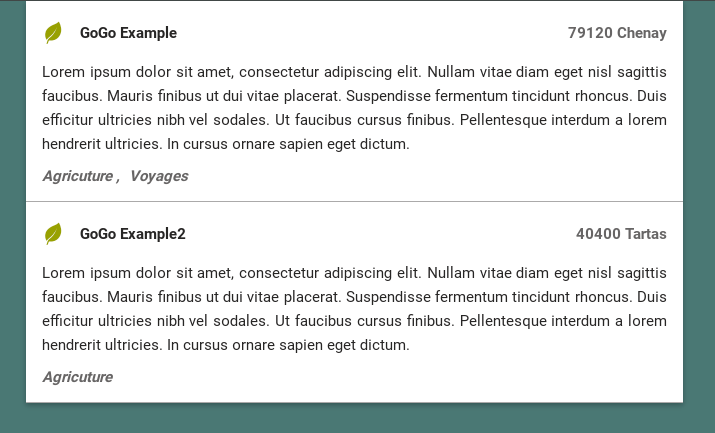Element Configuration
For GoGoCarto to work properly, you need to provide at least 3 informations per element
- A title
- A position (latitude, longitude)
- A set of categories filled by the element (= taxonomy). It must be an array of Ids. The Ids can be number or string. Those Ids must be the same than the one given in the Taxonomy dataset
GoGoCarto will try to find those informations in the following attributes
- title / name
- latitude / lat / geo.latitude
- longitude / lng / long / geo.longitude
- taxonomy / categories
So both following examples will work the same
{
"title": "GoGo Example",
"geo": {
"latitude":46.3252,
"longitude":-0.0339
},
"taxonomy": [ 10427, 'Market' ],
}
{
"name": "GoGo Example",
"lat": 46.3252,
"lng": -0.0339,,
"categories": [ 10427, 'Market' ],
}
Uppon those mandatory attributes, you can use any attributes. See Info Bar Template to learn how to display them in the InfoBar
Specific Attributes
Be careful that some attributes names are reserved and have specifc behaviour
Id
The unique Id of each element. Can number or string, and is automatically generated if you do not provide one.
Image or Images
Url to an image (or array of url) that will be diplayed in the element info bar

Address
If provide an address with the following structure, postalCode and addresLocality will be used in the List mode to display an overview of the location.
"address": {
"streetAddress":"5 rue Edmond Proust",
"addressLocality":"Chenay",
"postalCode":"79120",
"addressCountry":"FR",
"customFormatedAddress": "Immeuble 4B, 5 Edmond Proust à Chenay, France"
},