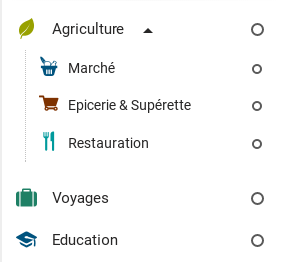Simple Taxonomy
Let’s see a basic option tree, with three options :
{
"options":[
{
"name":"Agriculture",
"color":"#98A100",
"icon":"icon-leaf-1"
},
{
"name":"Voyages",
"color":"#1E8065",
"icon":"icon-case"
},
{
"name":"Education",
"color":"#00537E",
"icon":"icon-education-1"
}
]
}
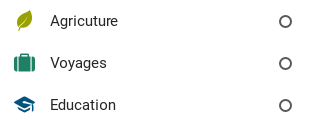
Now we can add suboptions to first option
"options":[
{
"name":"Agriculture",
"color":"#98A100",
"icon":"icon-leaf-1",
"showExpanded": true,
"suboptions":[
{ "name":"Marché", "color":"#00537E", "icon":"icon-marche" },
{ "name":"Epicerie & Supérette", "color":"#7E3200", "icon":"icon-epicerie" },
{ "name":"Restauration", "color":"#009A9C", "icon":"icon-restaurant" },
]
},
{
"name":"Voyages",
"color":"#1E8065",
"icon":"icon-case"
},
{
"name":"Education",
"color":"#00537E",
"icon":"icon-education-1"
},