Configure an Option
Here is a full configuration for an option
{
"id":10429,
"name":"Education & Formation",
"nameShort":"Education",
"color":"#7E3200",
"softColor":"#864C26",
"icon":"icon-epicerie",
"textHelper":"Organizations involved in new type of education",
"showExpanded": false, // default false
"displayOption": true, // default true
"useIconForMarker": false,
"useColorForMarker": false,
"suboptions": [],
"subcategories": [],
}
Name
Name of the option
NameShort
If the option name is long, better provide a shorter name wich will be used were there is not a lot of space (in the menu for example). NameShort is by default equals to the Option Name
Id
An element displayed on the map must be linked to many options with the “optionValues” attributes (see Dataset documentation). Those options must be identified with an ID. It can be a number or a string.
For example
optionsValues: [12, 45, 46] or
optionsValues: ['Education', 'Formation']
If you don’t provide an ID in the option confiuguration, the “nameShort” attribute is used (and if no “nameShort”, the “name”)
Example
element = {
name: "Foo",
optionsValues: ['Education', 42, 'Agriculture']
}
taxonomy = {
options: [
{ name: "Education & Formation", nameShort: "Education" }
{ name: "Mobility", id: 42 }
{ name: "Agriculture" }
]
}
Color
A string like “#fff”, “#0245FF”, “cyan” Color is used to color the icon and the marker in most of the cases
SoftColor
The SoftColor is used in the element-section. Oftenly we should use a softer color for this section, otherwise it’s painfull for the eyes
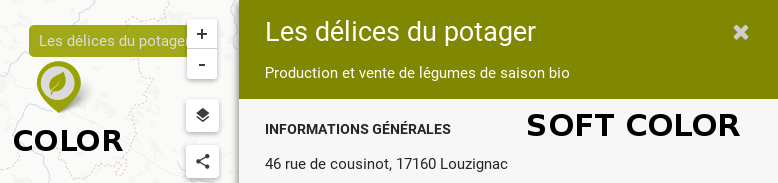
Text Helper
Display a text helper on option hover
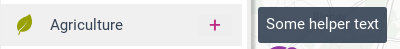
Show Expanded
Whether or not the suboptions or subcategories should be visible on the initialized position
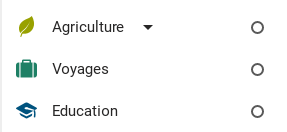
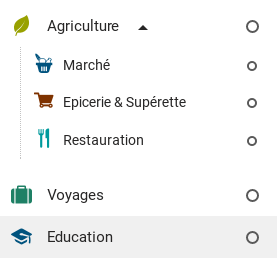
Display Option
If false, hide the option from the filter tree, but still show its children. Useful when we have complexes options tree and we want to simplify some hierchicals inclusions
Use Icon For Marker & Use Color For Marker
By default, if a icon is provided, the marker will use the option icon By default, if a color is provided, the marker will use the option color
The icon & color for a marker is choosed with the deepest options in the tree. For example, given this taxonomy
{
"name":"Agriculture",
"color":"green",
"icon":"icon-leaf",
"suboptions":[
{ "name":"Marché", "color":"blue", "icon":"icon-marche" },
{ "name":"Epicerie", "icon":"icon-epicerie" },
{ "name":"Restauration", "color":"cyan" },
]
}
Markers will be displayed as follow
| Option of the element | Marker Color | Marker Icon |
|---|---|---|
| Marché | blue | icon-marche |
| Epicerie | green (parent color) | icon-epicerie |
| Restauration | cyan | icon-leaf (parent icon) |
In some more complicate case, we want to prevent the marker to use the color or the icon of an option, the useIconForMarker and useColorForMarker are here for that.
{
"name":"Agriculture",
"color":"green",
"icon":"icon-leaf",
"suboptions":[
{ "name":"Marché", "color":"blue", useColorForMarker: false },
{ "name":"Epicerie", "color":"grey", useColorForMarker: false },
{ "name":"Restauration", "color":"cyan", useColorForMarker: false },
]
}
Alls the marker will use the “green” color (picken from parent option agriculture)
Suboptions
An array containnig the suboptions
Sucategories
An array containing subcategories. If subcategories are provided, suboptions are ignored